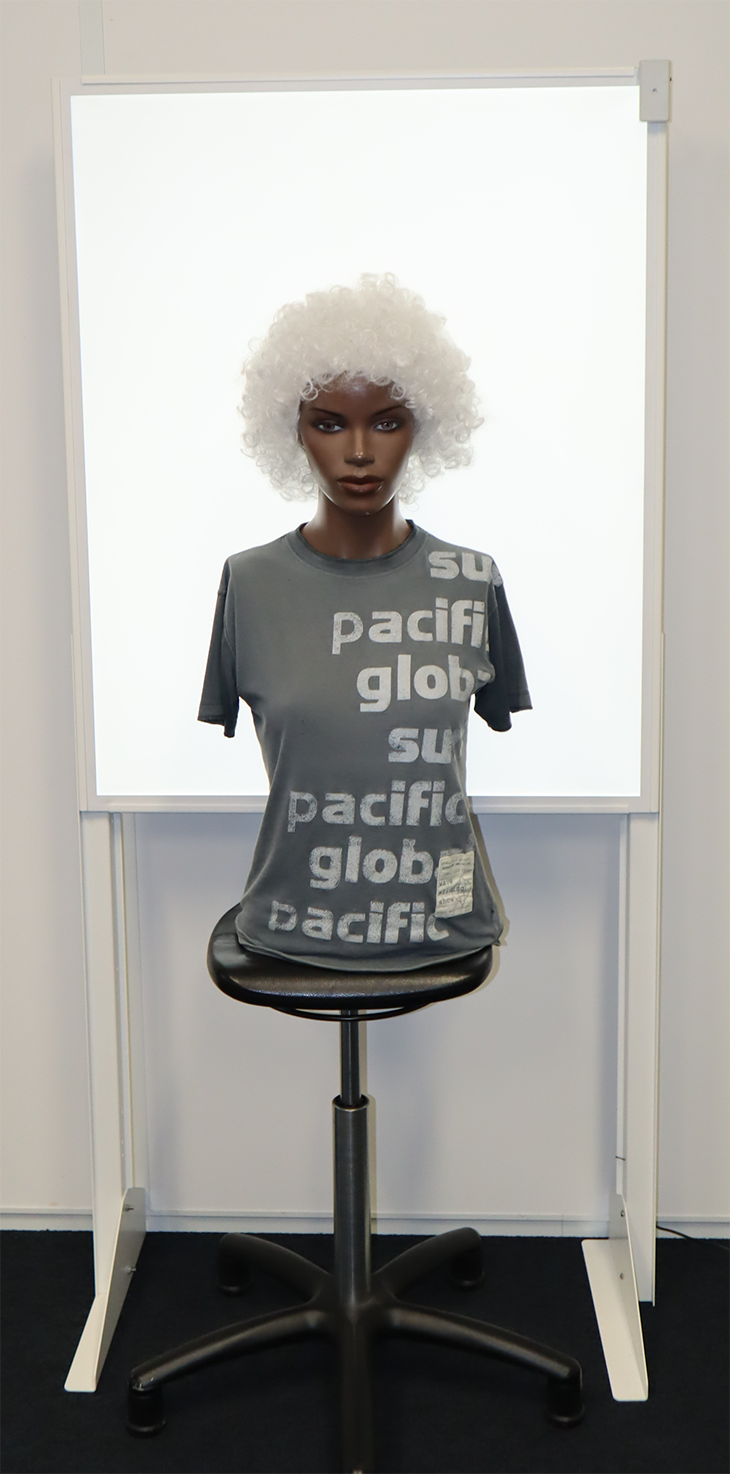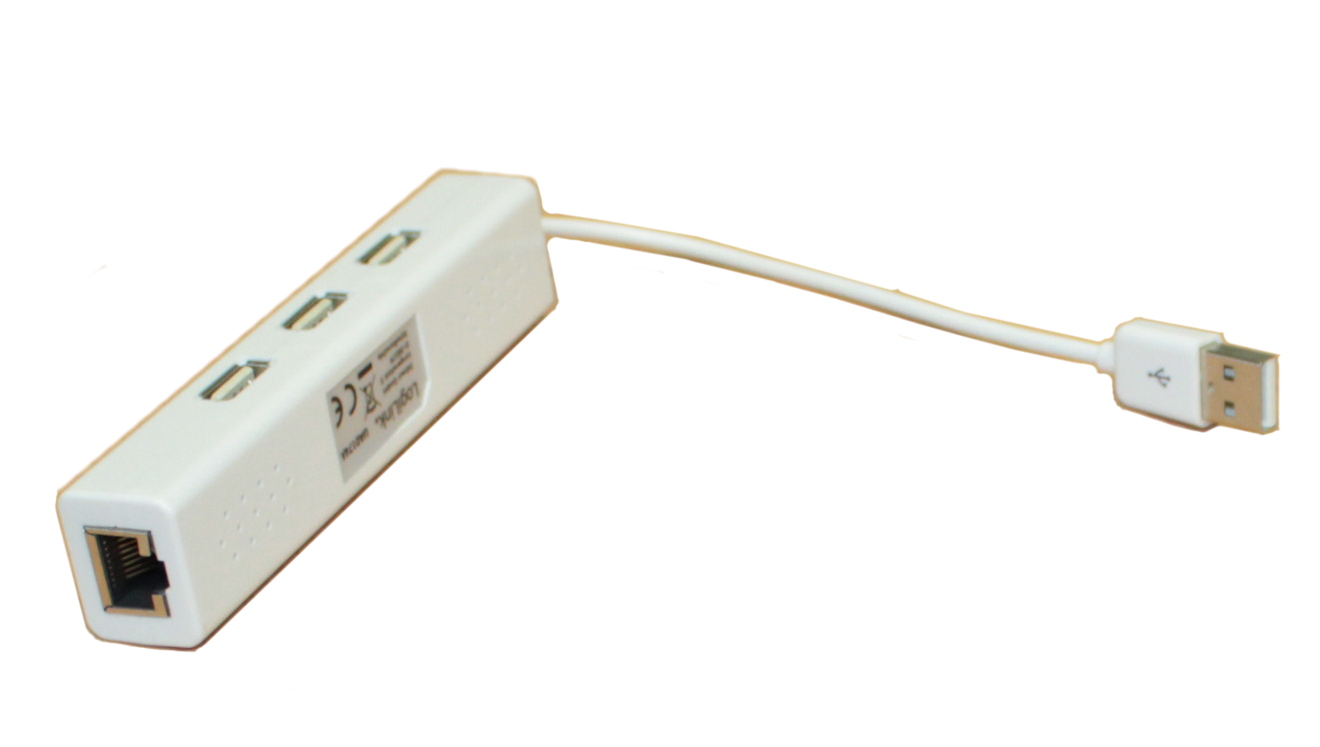loading..
fastID Photomatic
The fastID Photomatic features a tethered Canon EOS camera. The camera is connected directly to the system allowing the Photomatic software to control and operate the camera. Users no longer need to understand the camera, they just tab the touch screen to take a photo. The Photomatic software will take care of the rest.
This makes ID station Photomatic the fastest and most reliable, easy-to-use system in the world! No batteries, no wireless network, no bluetooth, no fiddling with SD cards. It's all fixed and finished.
fastID Photomatic can be used in Hand-Held mode, see example picture on the right. The Hand-Held way of working is very convenient from a photographers point of view. Having a camera in your hand gives you the freedom of moving the camera exactly as you want it. Useful if you need to take a passport photo of a toddler for example. If you prefer to work with live view you can decide to use the photomatic system on a tripod. See the example on the left. The tablet and camera are integrated into a single devide that needs to be put on the tripod. The camera's live view is shown on the tablet. Simply click a button to take the picture. This is a very convenient way of working for less experienced users. Both operating modes share the benefits of the Photomatic software controlling the camera settings and keeping the pictures on high and constant quality.
Check our YouTube channel for demo and instruction videos.

How does it work?
The Photomatic mode is the easiest, most reliable way of taking passport photos. Designed for absolute beginners as well as for experienced photographers.
When the software is starting it will look for the camera. If the camera is found, it will take over control of the camera.
Now a file from disc is read that contains all the camera settings as they have been stored during installation and configuration of the fastID system.
The software will push the camera settings from this file into the camera, forcing the camera into a mode and settings that were saved in the file.
The software will do this every time a new session is started (every time you start taking pictures). Constant quality!
As the camera is tethered to the fastID every picture is directly saved into the memory of the fastID computer and immediately shown on screen. No hassle to get the pictures out of the camera into the software!
In short: the Photomatic mode ensures that every picture is taken with the exact same settings and every photo is automatically stored in memory and shown by the fastID software. This makes the Photomatic mode the preferred way of taking passport photos.
To start taking pictures simply take the camera and start taking pictures. Or if you want to work from behind the tablet click on the "Start Live View" button. The software will start the Canon camera and will show the camera's live view on screen. Take as many pictures as you like. All captured images are immediately available on the fastID as previews.
Step 2 : Select
Select one of the previews by clicking on it. Now just sit back and watch the biometric engine do all the work. It will first process the image and turn it into a perfectly aligned and cropped passport photo. Then it will run a full ICAO compliance and quality check. The results are shown on screen in just a few seconds.
Step 3 : Print
Just click on "Print" and in less than 12 seconds the passport photos are ready. Yes, it's that easy.
As the camera is tethered to the fastID every picture is directly saved into the memory of the fastID computer and immediately shown on screen. No hassle to get the pictures out of the camera into the software!
In short: the Photomatic mode ensures that every picture is taken with the exact same settings and every photo is automatically stored in memory and shown by the fastID software. This makes the Photomatic mode the preferred way of taking passport photos.
To start taking pictures simply take the camera and start taking pictures. Or if you want to work from behind the tablet click on the "Start Live View" button. The software will start the Canon camera and will show the camera's live view on screen. Take as many pictures as you like. All captured images are immediately available on the fastID as previews.
Step 2 : Select
Select one of the previews by clicking on it. Now just sit back and watch the biometric engine do all the work. It will first process the image and turn it into a perfectly aligned and cropped passport photo. Then it will run a full ICAO compliance and quality check. The results are shown on screen in just a few seconds.
Step 3 : Print
Just click on "Print" and in less than 12 seconds the passport photos are ready. Yes, it's that easy.
Digital Passport Photos
Printed passport photos are slowly but surely being replaced by digital ones. Customers need a JPEG file instead of a printed passport photo. For this we have developed IDstation.online, a secure cloud storage service for digital passport and ID photos.
Every fastID and ID station includes built-in software to work with IDstation.online. Upload a passport photo to IDstation.online and it will be securely stored there for 6 months. The customer gets access to the photo via a personal code (which is printed).
Customers can use that code to download their digital ID photo and save it on their phone or laptop. Some countries have online applications (renewal of driving license for example) that support entering the code (instead of uploading the JPEG file).
Click to read more
Animated video of the IDstation.online digital passport photo service
Photomatic mode
Users do not have to operate or understand the camera.
They only have to tab the screen while the Photomatic mode controls and operates the camera.
It's a unique feature that ensures constant quality no matter who is operating the system.
Reliable and fast
ID station Photomatic is a wired and "closed" system. Pictures are transferred from the camera directly into the fastID's memory.
No taking out memory cards or wireless connection that may be slow or unreliable. It's fast and reliable.
Camera and tablet operate on AC power, so no batteries nor needing to charge anything.
ID station Photomatic is designed to be 100% reliable.
Minimize hassle and rejections
Biometric passports require passport photos that meet the strict ICAO specifications. ID station software features a compliance check.
It will check every ID photo before it is printed. For any country. Minimize rejections with ID station.
Make more money
ID station will maximize your profits. The paper size is 4x6" (10x15cm) allowing 6 or 8 passport photos to be printed on one sheet. It also lets you print
special templates, portrait photos or combinations. Print the ICAO certification and add it to the passport photo sale. Save and email the ID photo for on-line applications
such as VISA applications, renewal services and on-line subscription services.
Fast
The ID station Photomatic is very fast. Pictures are read from the camera using the USB conection which is
very fast. Printing time for a set of passport photos is just about 10 seconds. ID station Photomatic is the fastest ID photo system in the world!
-
ICAO compliance check
ID station state of the art biometric engine automatically checks photos against ICAO, ISO and local regulation. It spots prohibited criteria such as shadows, hair over eyes, sunglasses, hotspots and many more. ID station prints an ICAO certificate showing all test results, a huge added value to your ID photo service. -
Auto face alignment
ID station uses artificial intelligence to automatically process captured images into perfect ID photos. The benefit is fast, hassle-free processing. No need for manual adjustment, no need to carefully align the camera. Just point, shoot and let ID station do the rest. -
Photomatic mode
The Photomatic mode controls the camera. It's an unique feature and guarantees anybody will be able to take excellent passport photos. A live feed from the camera is displayed on the tablet. -
Many countries
ID station features templates for Passport and Visa photos for many countries. The auto face alignment and compliance check use these templates too. ID station automatically processes a captured image into a perfect ID photo and will check its compliance.....for any country! -
Designed for retail
Even without photographic skills, retail staff can make ICAO compliant ID photos. -
Maximize your profits
Maximize your profits and enhance your ID photo service. ID station offers lots of up-sale potential: printed ICAO certificates, portrait photos, corporate ID cards, saving or emailing ID photos at the customer’s request. -
Background check and edit
Background color and brightness of passport photos is important and varies between countries. ID station features a background check and a sofwtare tool to improve and change the background color. -
Ready for the Future
ID station allows ID photos to be printed, saved, Emailed or uploaded into a on-line service. New templates for new services or countries are available on-line. With ID station you are ready for the future!
Printer Specifications
The new compact fastID OEM printer!
Type : Dye-sub roll printer
Paper size (cm) : 10x15 / 10x10 / 5x10 (2 strips)
Paper size (inch) : 4x6" / 4x4" / 2x4" (2 strips)
Capacity : 150 sheets OEM coded
Speed : approx 14 sec. per print
Resolution : 300 dpi
Dimension 208 (w) x 240 (h) x 198(d) mm
Weight : 5.8 kg
Power : 110-240V AC power adapter
Warranty : 2 years carry-in
Type : Dye-sub roll printer
Paper size (cm) : 10x15 / 10x10 / 5x10 (2 strips)
Paper size (inch) : 4x6" / 4x4" / 2x4" (2 strips)
Capacity : 150 sheets OEM coded
Speed : approx 14 sec. per print
Resolution : 300 dpi
Dimension 208 (w) x 240 (h) x 198(d) mm
Weight : 5.8 kg
Power : 110-240V AC power adapter
Warranty : 2 years carry-in
Tablet Specifications
The tablet can be put onto the printer or next to it on de desktop.
The viewing angle can be adjusted!
Type : 11.6" Windows 10 tablet
Touch : 10-point multi-touch touch screen
Keyboard : detachable keyboard (magnetic)
Processor : Intel QuadCore processor
Memory : 8GB RAM, 128Gb flash drive
USB : USB-c port and USB 2 port
Card reader
USB-c hub with extra USB2.0 ports and UTO for wired internet
Weight : approx. 1,1 kg
Power : 110-240V AC power adapter
Warranty : 1 year carry-in
Type : 11.6" Windows 10 tablet
Touch : 10-point multi-touch touch screen
Keyboard : detachable keyboard (magnetic)
Processor : Intel QuadCore processor
Memory : 8GB RAM, 128Gb flash drive
USB : USB-c port and USB 2 port
Card reader
USB-c hub with extra USB2.0 ports and UTO for wired internet
Weight : approx. 1,1 kg
Power : 110-240V AC power adapter
Warranty : 1 year carry-in
Software Specifications
App : Photomatic 8 biometric software
Support : TeamViewer client software
OS : Microsoft Windows 11
Support : TeamViewer client software
OS : Microsoft Windows 11
Camera Specifications
Canon EOS camera (2000d) with a 18-55mm lens.
Directly connected to the fastID using a special and long cable containing USB and power supply.
AC 110-240V~ power supply is included.
Camera's live view is displayed on the tablet and on the camera if you like.
Directly connected to the fastID using a special and long cable containing USB and power supply.
AC 110-240V~ power supply is included.
Camera's live view is displayed on the tablet and on the camera if you like.